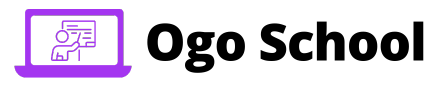Beginner
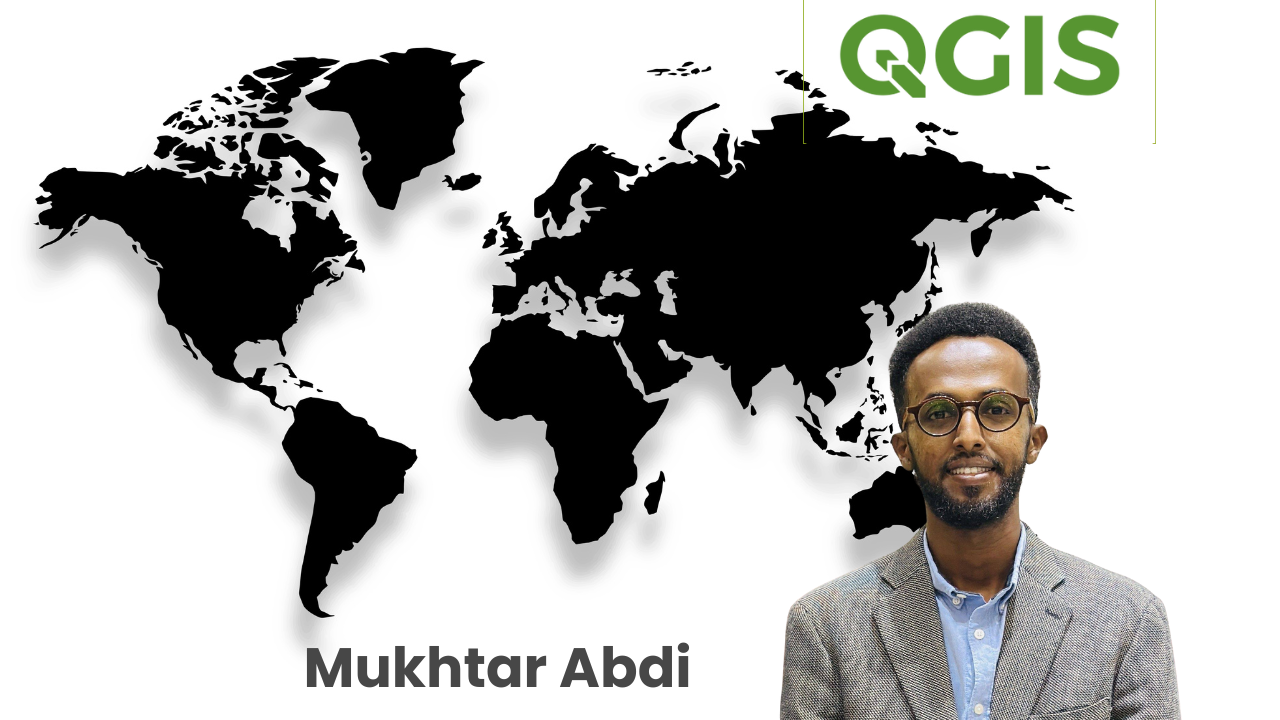
Basic GIS using QGIS
Expert Choice
This free beginner-friendly course offers a practical introduction to Geographic Information Systems (GIS) using QGIS, a powerful open-source tool. You will learn how to set up QGIS and everything you need to get started with GIS. This course is part of a test launch for the Ogo School platform and is offered completely free to help shape the learning experience. Perfect for anyone curious about mapping and spatial data!
Curriculum
- 2 Sections
- 13 Lessons
- 2h 25m Duration
Module 1: Getting Started with QGIS
5 Lessons
- QGIS Software Installation
- QGIS Interface
- Enable Required Panels and Toolbars
- Install Required Plugins
- Add Basemaps to QGIS
Module 2: Introduction to GIS (Theory)
8 Lessons
- Module Material (Slides)
- Introduction to GIS
- GIS Data Types - Vector
- Vector Attribute Table
- GIS Data Types: Raster
- Map Elements
- Map Projection
- Sources to download free GIS data
5 out of 5
May 7, 2025 @ 11:34 am
Thanks Eng Mukhtar
Apr 26, 2025 @ 12:12 pm
student
aad ayaan uga faaideystay waa courso dadka bilowga ah anfacaysa magadsanid ustaad
Create a new review.
You must be logged in to submit a review.